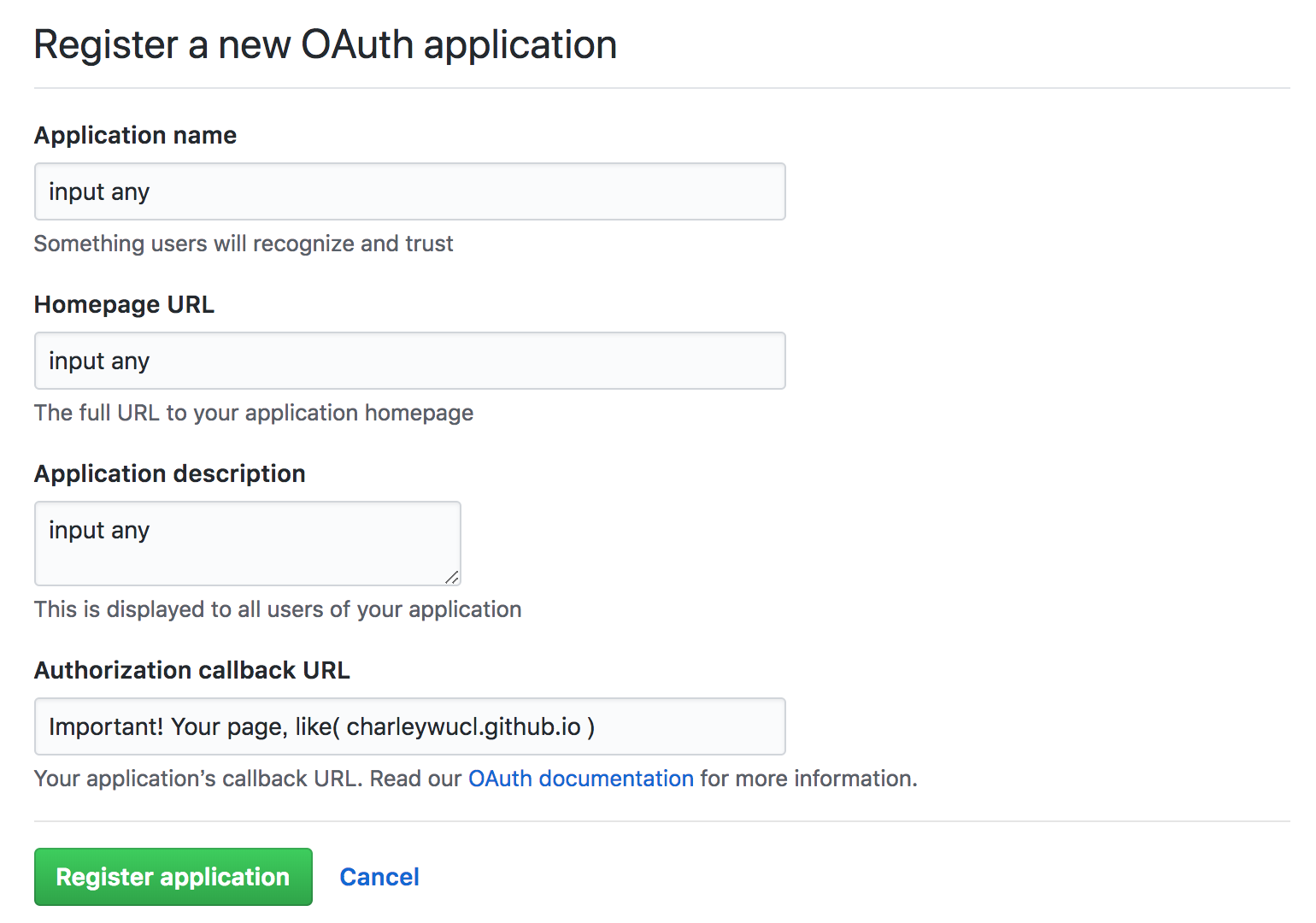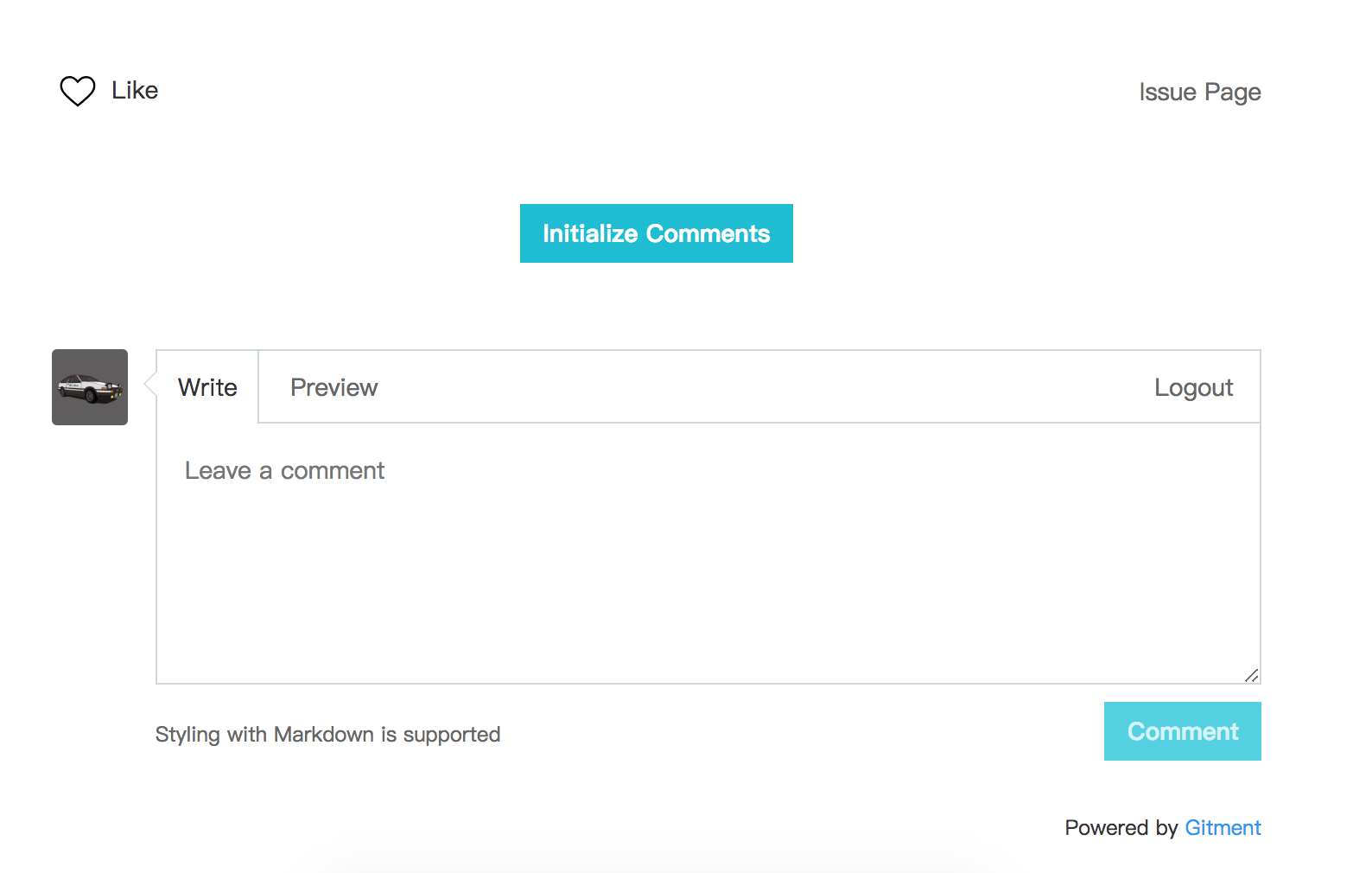此博客系统使用的是基于Giuhub的Hexo生成的静态页面,一直想用Github的Issues作为评论系统,无意中发现Gitment就是基于这个理念开发的,因此做一个集成,实施步骤如下。
Github授权接入
点击此处注册一个新的OAuth application,[Authorization callback URL]这一项特别重要,需要填写GitHub博客地址,如果GitHub绑定了域名需要填写域名,并且需要加http://或https://。
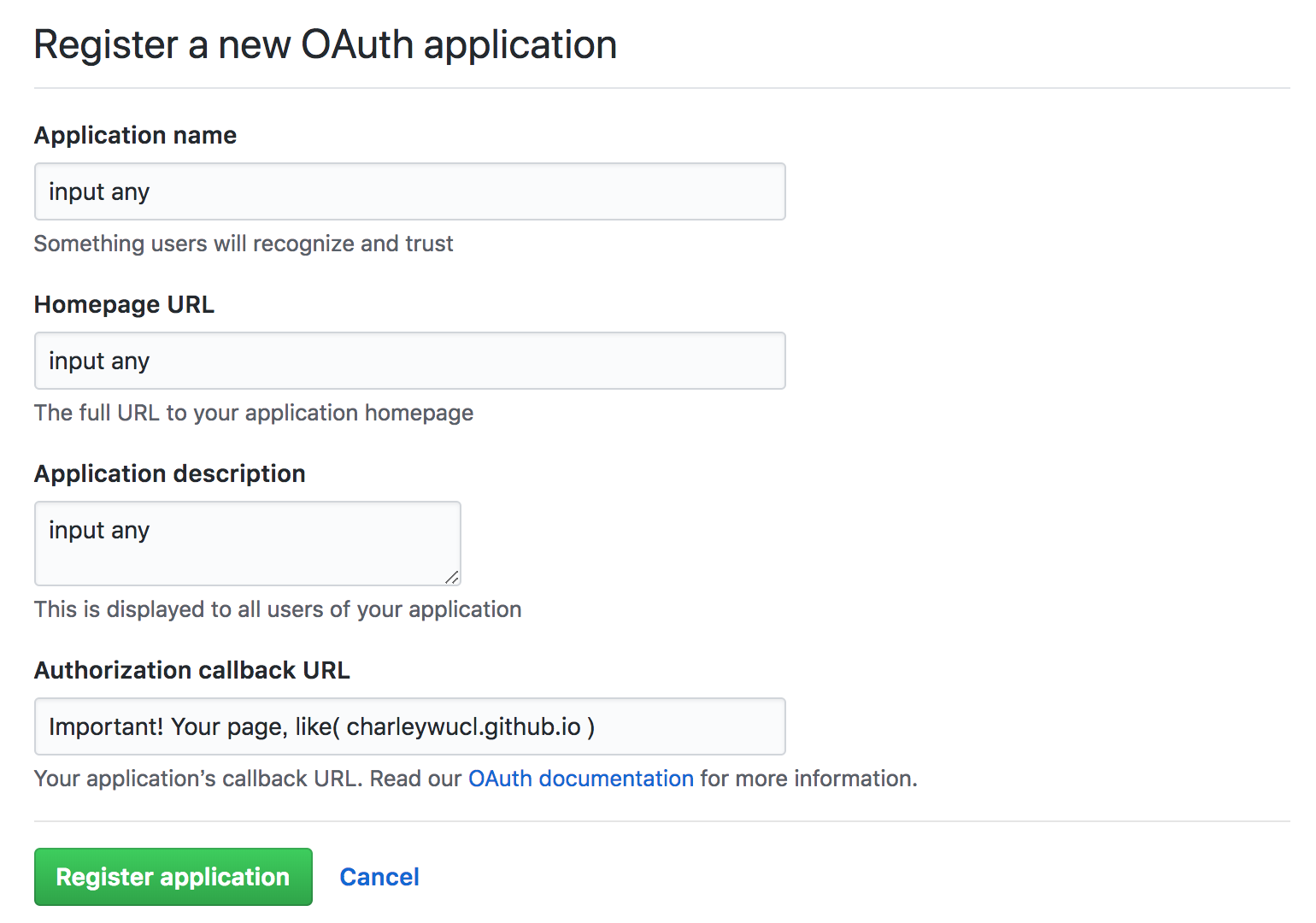
注册完成之后会得到一个Client ID和一个Client Secret,这两个后续会用到。已经注册好的OAuth App可以在GitHub –> Settings –> Developer settings –> OAuth Apps里进行查看。
Apollo主题设置
因为我的Bolg使用的是Apollo主题,这里需要进行一些配置。
/themes/apollo/_config.yml
1 2 3 4 5 6 7 8 9 10
| # Comment # e.g disqus: seansun disqus: duoshuo: gitment: enable: true owner: CharleyWuCL repo: charleywucl.github.io client_id: <Replace me! Your Client ID> client_secret: <Replace me! Your Client Secret>
|
/themes/apollo/layout/partial/comment.jade
1 2 3 4 5 6 7 8 9 10 11 12 13 14 15 16
| if theme.gitment.enable - var date = page.date #container link(rel='stylesheet', href='https://imsun.github.io/gitment/style/default.css') script(src='https://imsun.github.io/gitment/dist/gitment.browser.js') script. var gitment = new Gitment({ id: '#{date}', owner: '#{theme.gitment.owner}', repo: '#{theme.gitment.repo}', oauth: { client_id: '#{theme.gitment.client_id}', client_secret: '#{theme.gitment.client_secret}', }, }) gitment.render('container')
|
开放文章评论
Hexo配置好之后使用hexo clean –> hexo g –> hexo d重新部署一下Bolg。此时点开一篇文章就能看到以下页面。新建的文章需要点击[Initialize Comments]才能开始评论。
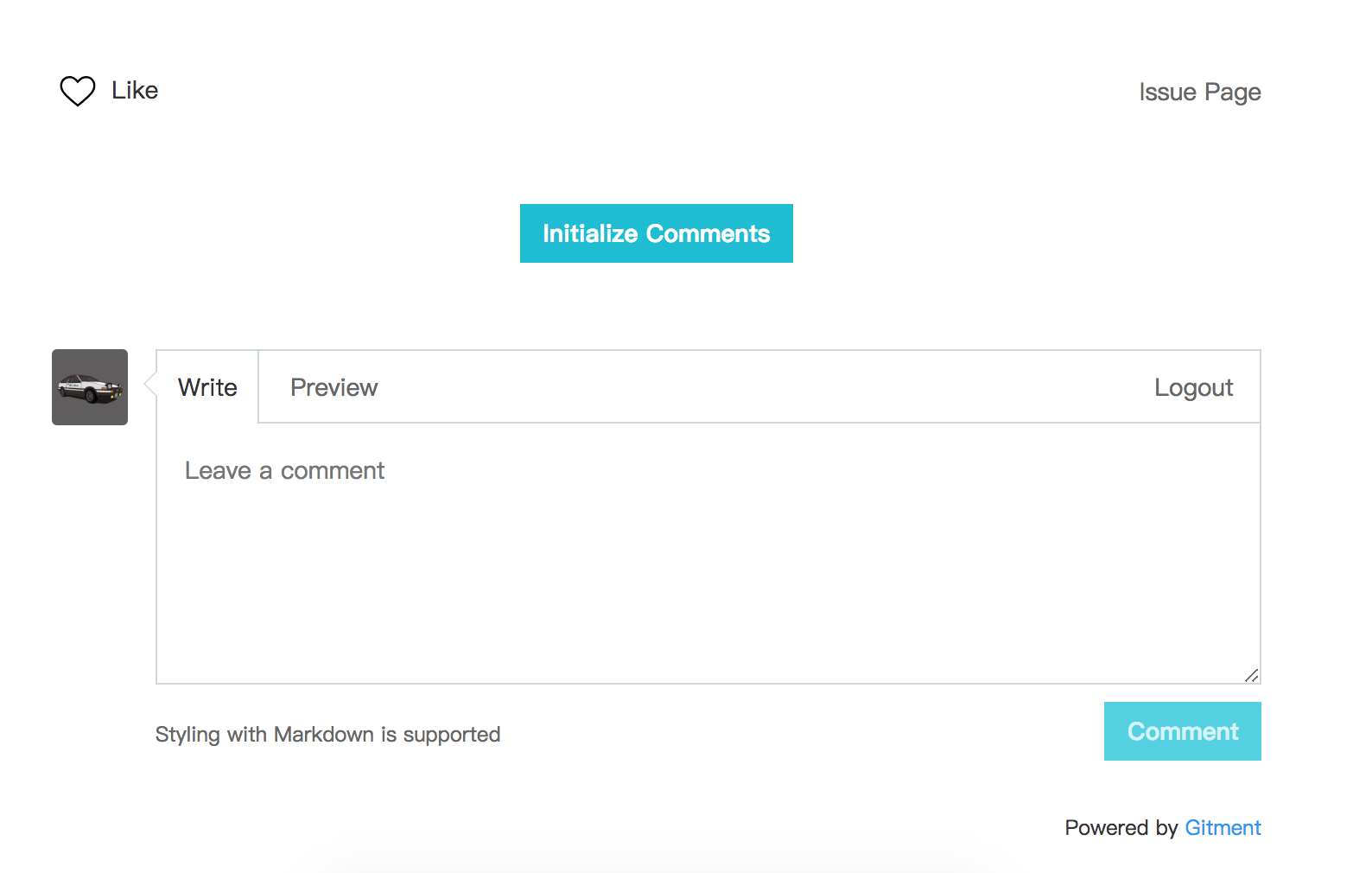
参考链接
Page: https://imsun.net/
GitHub:https://github.com/imsun/gitment